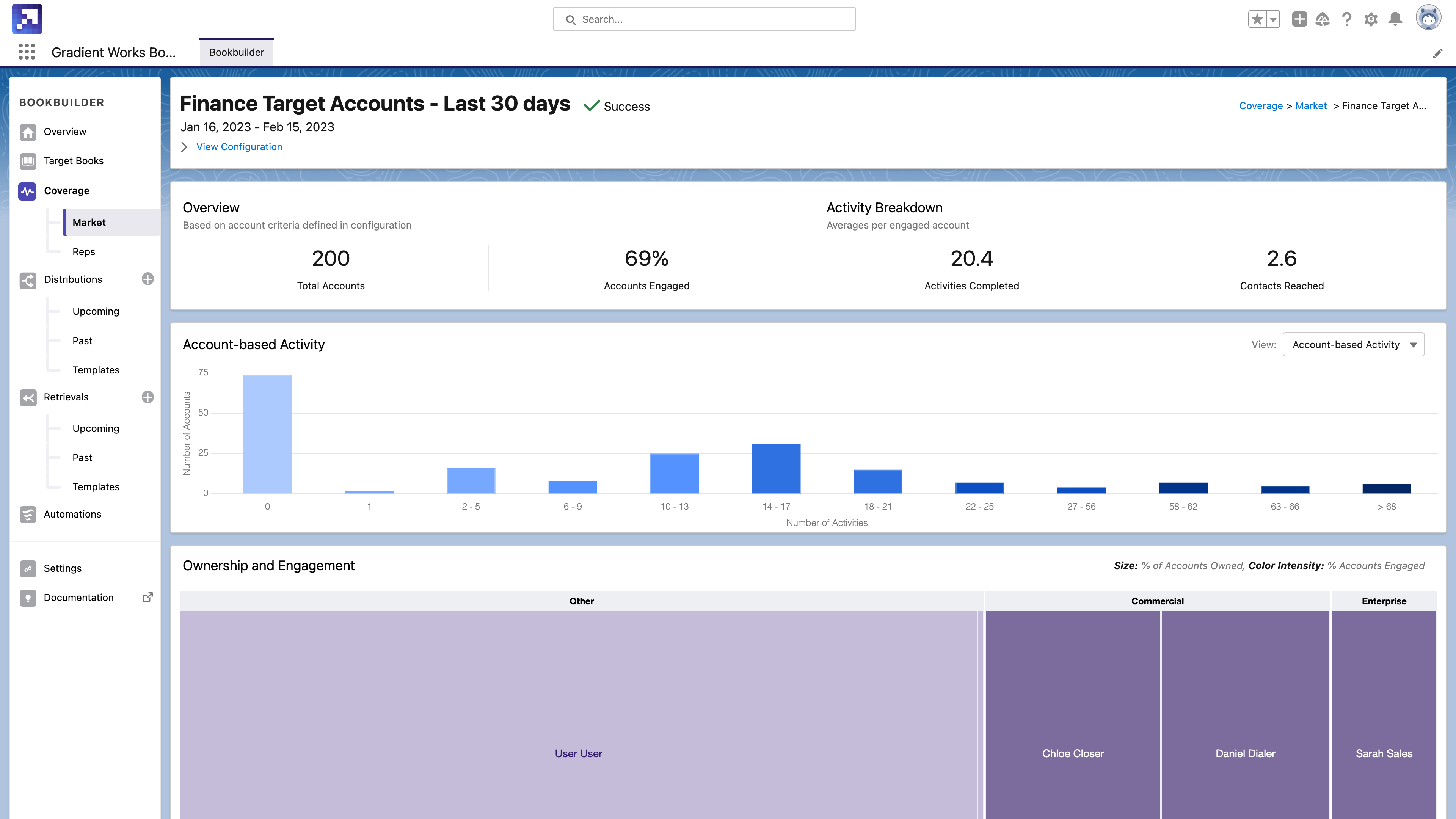It takes 8+ touches to engage a B2B prospect. Multi-threaded deals are 30-50% more likely to close, so reps need to engage multiple contacts per account. Together, this means reps may need to engage 15-20 times before they even set a meeting with a reference account.
This is extremely time-consuming, and reps can only afford to spend this kind of time on the accounts most likely to convert. So how can you be sure your reps are focused on the highest-potential accounts at all times? How you can avoid wasting any precious quota capacity on the wrong accounts?
You need to a) know which accounts have the highest potential and b) ensure reps are actually working on those accounts. This sounds simple, but if you've spent much time in Salesforce, you know that getting these kinds of insights is next to impossible.
These are the reasons why we recently launched our new Account Coverage intelligence - to help revenue leaders get these answers. Account Coverage specifically comes with several powerful tools for sales productivity for managers to use for better, more targeted coaching. So let's talk a little about how that works.
A rep's book impacts their success
Before we get too far into the rep coaching analysis examples, here are two things we know to be true about a rep's book. (All of the stats below are cited in this post.)
1. Reps with smaller books create more opportunities.
When a rep's book of accounts to manage is too large, their attention becomes fragmented. They're overwhelmed with choices and don’t know which accounts to focus on, which means they tend to work more accounts less deeply. It usually takes 6 or more touches to get a response from a prospect, and if reps aren’t engaging accounts often enough, they may not be reaching those thresholds. Sales leaders can help increase sales productivity, directing reps focus by assigning them smaller books so they can spend more time with each account. Rotate new accounts regularly so they have fresh accounts to feed the top of their funnel.
2. Reps who multi-thread create more opportunities.
Most reps engage with just 1-2 contacts per account (78% of reps engage with just a single contact per account!). But we know that the typical B2B buyer is a committee comprised of 6 or more people, often from multiple teams. Sales reps who adopt a multi-threaded approach - talking to multiple contacts at an account - are 30-50% more likely to successfully close a deal. The reps who only contact 1 or 2 contacts per account are less likely to even create an opportunity. Sales leaders should be sure reps are multi-threading accounts.
So in order to have the best chance at success, reps should own small focused books, engage with multiple contacts per account, and reach out to those contacts many times. Alright, on to the practical examples of how you can actually figure these things out with Gradient Works Account Coverage.
Team-level account coverage
First, let's start by looking at a team-level rep coverage report. In this example, we're playing the role of a sales manager with 7 reps on their team.
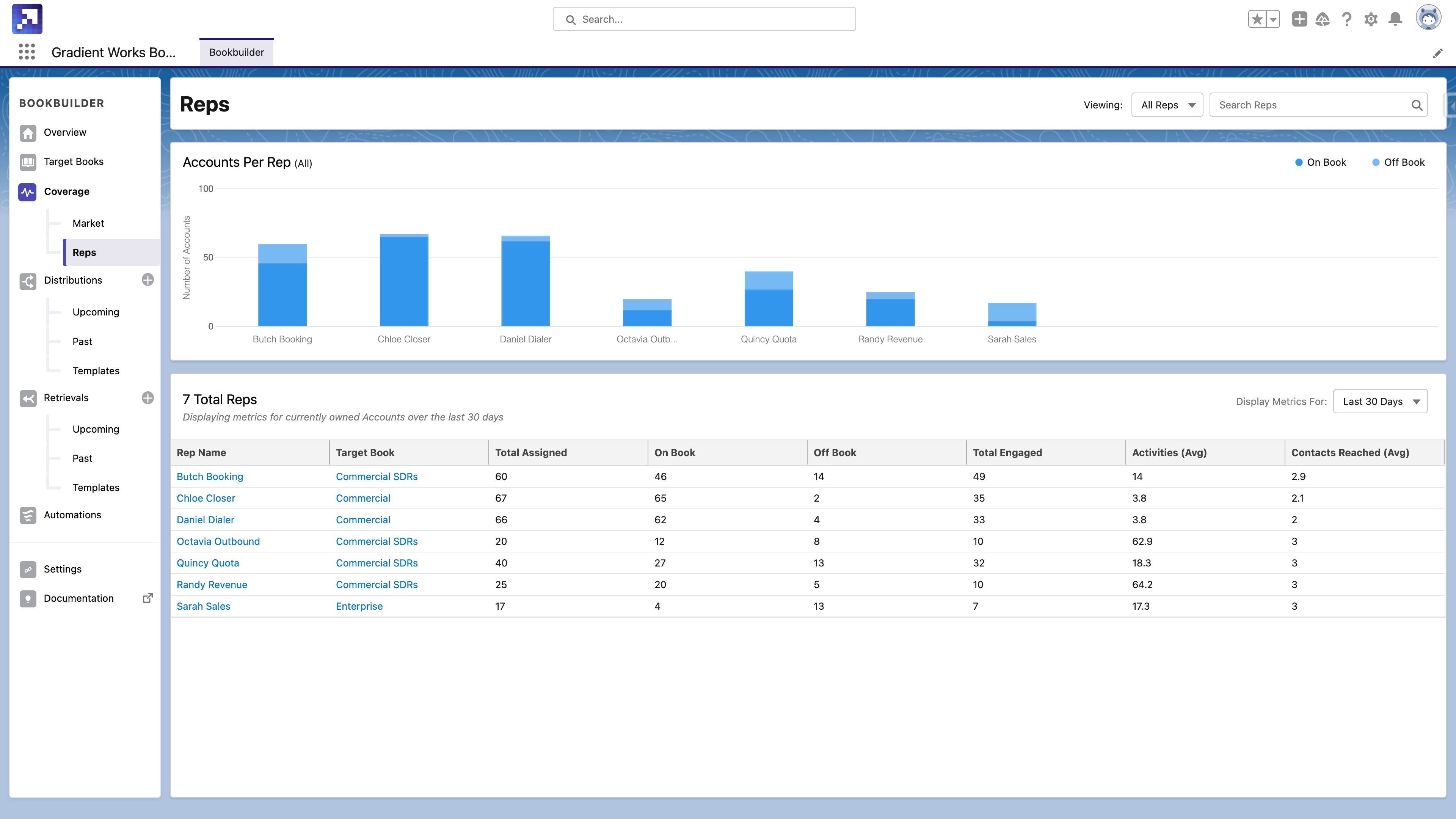
First, we see immediately that our reps' books are not equal. Some reps have a lot more accounts in their name than others. Poor Octavia and Sarah only have 20 and 17 accounts, respectively. In this case, you might want to start by evening out your account distribution a bit - give those women some more accounts! You can do a one-time distribution to top them off, or retrieve some unworked accounts from the reps with 60+ accounts and redistribute those to the reps with fewer accounts. You can learn more about returns, retrievals, and topping off as account management strategies here.
Second, you can see that some reps are working more "off-book" accounts than others. An account is considered off-book if it's not in a rep's target book. A target book is a book of accounts that fit some set of criteria you've set. In this case, let's assume our target books are filled with accounts that fit our ICP and have shown intent. I'm not yet concerned that some reps have more off-book accounts, because it might mean that they're prospecting into new accounts that haven't been enriched yet. But it might also mean that they're spending time on the wrong accounts. We'll talk more about that in the next report below.
Finally, you can get a sense of how your team is engaging with their accounts overall. You can see how reps compare to each other, and start to understand your team's general activity levels (you can use these for benchmarks, more on that in a minute too). For example, we see that some reps average a lot more activities per account than others. And some reps engage with more contacts per account than others.
Rep-level account coverage
So, let's look more closely at an individual sales rep's report. Here's the detailed report for Chloe Closer.
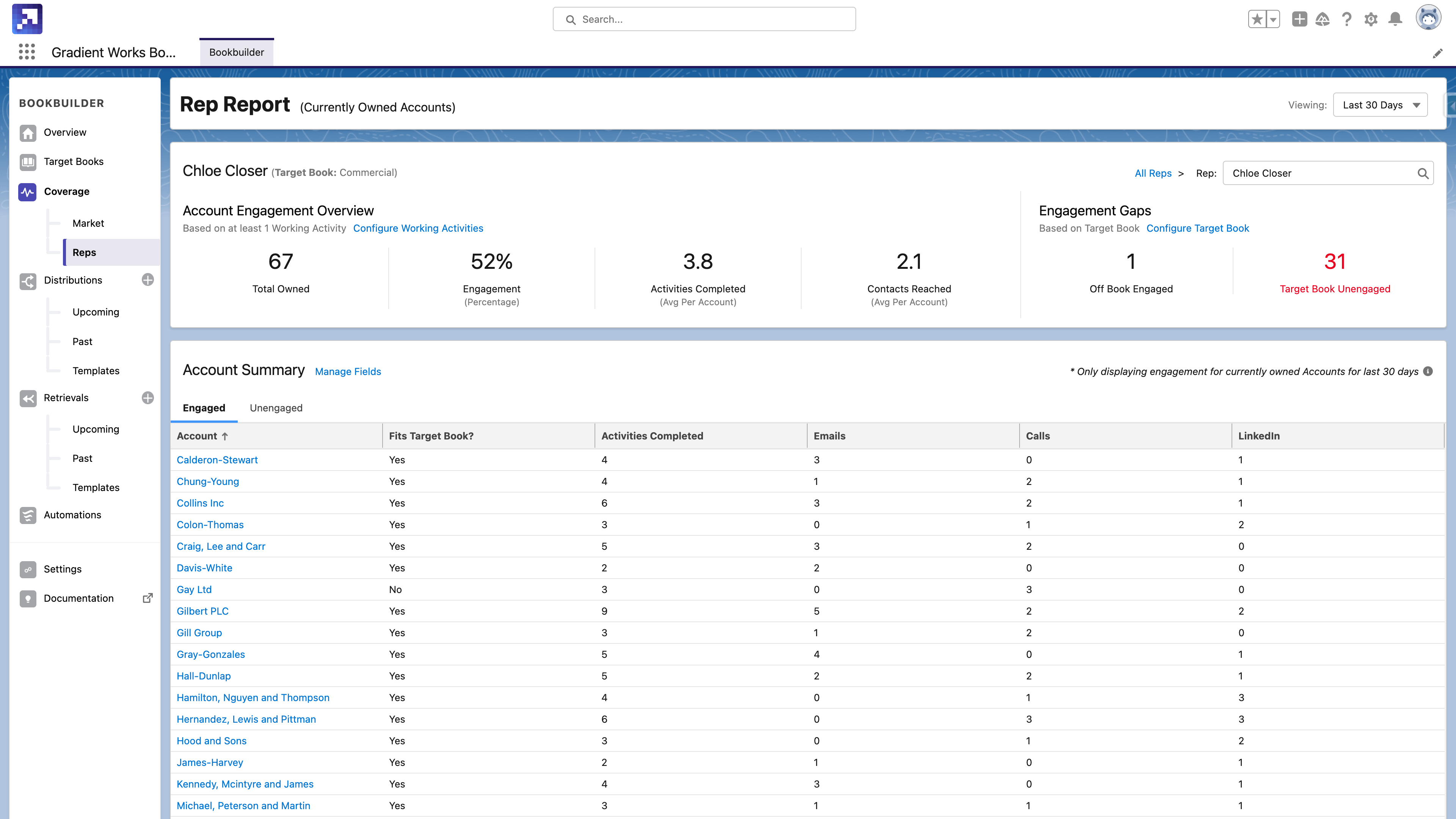
We've already seen that Chloe owns a lot of accounts compared to some of her colleagues. But she's only engaged with 52% of them - that means there are 32 accounts she's not actively working right now. Those are accounts that Octavia could be working.
We also see that Chloe is averaging 3.8 activities and 2.1 contacts per account. That's not very deep account penetration. Some of her account activity is shown here in the Account Summary listing (and you'd be able to scroll her full account list if this wasn't just a screenshot). Some of these accounts look okay. For example, about halfway down is Gilbert PLC - she's emailed, called, and reached out on LinkedIn for a total of 9 activities so far. But most of them don't look this good. These metrics are the core of sales productivity.
Sales productivity and account management, the manager perspective
Since we're playing the role of Chloe's manager today, I would definitely be sure to bring this up in our next 1:1. I would go through this account list with her, asking about how she's working these accounts, if she needs help finding more contacts for some of them, and so on. Set expectations for how many contacts she should find in one account, and how often (and how many times) she should be trying to connect with them. You can use some of your team data more generally here to provide context for her, as well.
I'd also use the engagement gap data in the top right section of this rep detail report. In this case, there are 31 accounts in Chloe's target book that are unengaged. That is a huge gap for pipeline creation. She should be focusing on reaching more of those accounts, or you should assign them to a rep who has more capacity right now. Either way, leaving 31 high-potential accounts untouched is going to negatively impact this month's pipeline creation. Make sure someone is working them.
There's a lot more you can do with our new Account Coverage intelligence (and if you're curious, there's lots more information about this rep coverage functionality in our documentation here), but this is a great first step. Use this analysis to help coach and level reps up on where and how to focus for better results.
We'll post more about other use cases soon. In the meantime, if you'd like to see how Account Coverage intelligence could give you these kinds of insights for your team, let's start with a free coverage analysis!