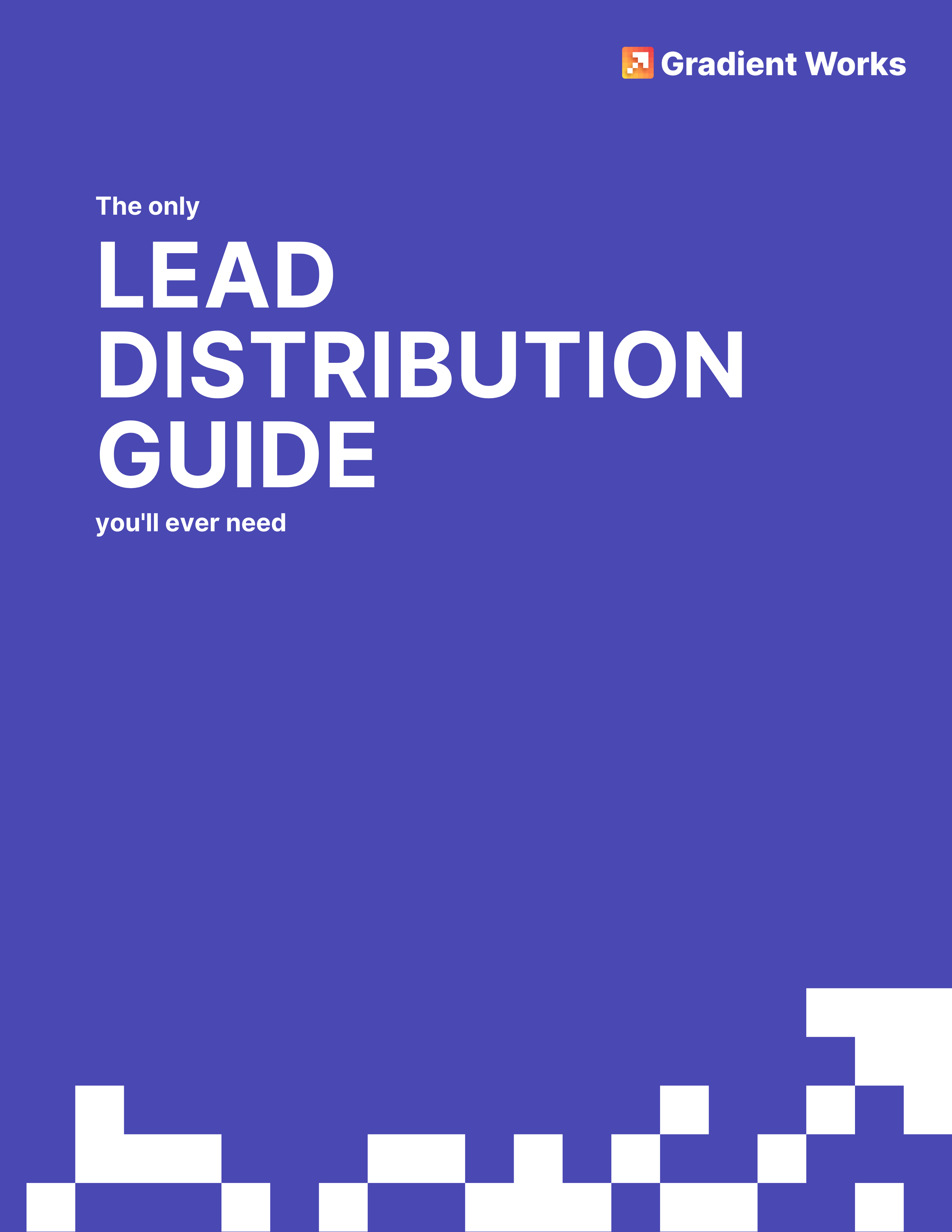Free download: The only lead distribution guide you'll ever need
Seriously, we promise. This guide has everything.
Lead distribution is about a lot more than just speed. How do you know your current lead distribution strategy is working?
Download our free lead distribution guide, created for B2B marketing and sales teams by Gradient Works. This comprehensive guide includes 32 pages of detailed and practical information about:
- Lead qualification
- Leads vs accounts
- Lead-to-account matching
- Assignment
- Round robin distribution, including advanced round robin techniques
- Implementing everything in Salesforce
- And more!
For beginners and advanced practitioners alike, we promise there's something for everyone in this guide. Have a look!
Read an excerpt from the guide
The first step in lead distribution: Lead-to-account matching
Sales leaders need to be sure a new inbound lead isn’t related to an existing customer or prospect account. Every new lead must be evaluated against existing accounts through a lead-to-account matching process.
Messy CRM data contributes to sales collisions, process delays, and even lost revenue. You need to be able to quickly match new leads to accounts and route them to the right sales rep.
Since leads tend to be the highest volume of assignments in your funnel, and every second counts, you need to automate lead distribution, particularly with matching.
Start simple and focus on a lead’s website domain. The overwhelming majority of your potential B2B customers have websites. Since web domains are guaranteed to be unique, they’re about as close to a universal identifier for a company as you’ll find. Not only does it apply to an account (via the website), it also associates an individual with a company via an email address. It’s also free information and there are a ton of technical tools to help you work with them (including Gradient Works, ahem). Therefore, you should build the foundation of your matching by connecting the email address of a lead to the domain of an account.
To implement domain-based matching well, your data needs to be in a good place. We recommend the following steps:
-
Ask for it. As much as possible, restrict inbound lead generation to require company email addresses and avoid public webmail addresses (e.g. gmail, yahoo, etc). If a lead isn’t interested in handing over their work email address that’s often a sign that they’re either a) not actually very interested, or b) not a business. In our experience this is usually a negotiation between sales and marketing about quantity vs quality. Good luck.
-
Require it in CRM. Ensure that a website or domain is specified for an Account in your CRM using data validation rules. If you can’t require it, perform regular audits to ensure that they get populated.
-
Normalize it. One challenge with “Website” fields is they tend to get populated with all sorts of information in all sorts of formats (e.g. with and without http/https, with and without extra path information). Add some code in your CRM to extract just the domain part of the URL (e.g. “https://example.com/1234” becomes just “example.com”) or email address (e.g. “bob@acme.com” becomes “acme.com”) and store it in a custom field on the Lead and Account. Some data enrichment tools will help automatically do this for you.
-
Clean up subdomains. It’s usually a good idea to remove any subdomains when doing normalization, especially “www” (e.g. “www.example.com” because just “example.com”). However, this can cause problems with some hosted subdomains (e.g. acme.squarespace.com or retailer.shopify.com). When in doubt, only suppress certain subdomains like “www”.
-
Use domain aliases. Many companies have more than one domain. This ranges from simple aliases (microsoft.com and microsoft.net) to regional domains (microsoft.com and microsoft.co.uk) to more complex scenarios like subsidiaries (microsoft.com and xbox.com). You should consider setting up a related list on the Account with domain aliases and checking that alias list when doing matching. How you want to match these will often be intimately related to how you decide to segment accounts (e.g. by global region, separate owners per subsidiary).
-
Make it unique. Use duplicate detection rules in your CRM to make sure that accounts don’t get created that have the same domain.
Don't need a guide? How about new lead distribution software?
How well is your current lead routing software working, really? Does it handle every edge case? What happens after the lead is routed? It might be time to take a look at Gradient Works.