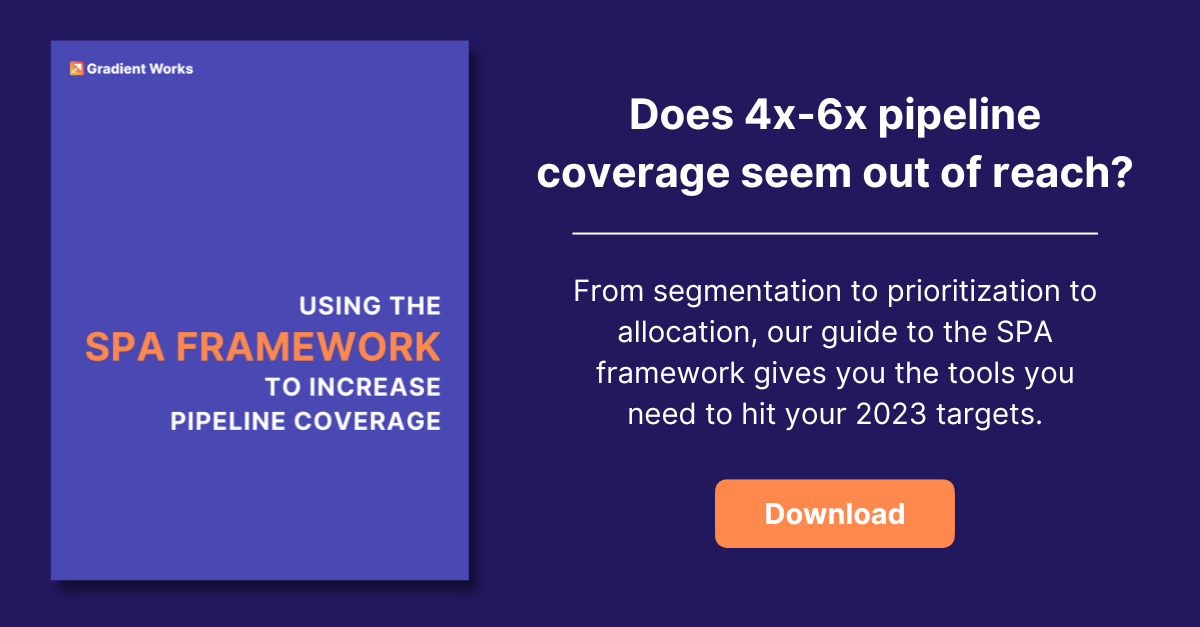One of the biggest issues in lead routing is duplicate accounts. Messy CRM data contributes to sales collisions, process delays, and even lost revenue. You need to be able to quickly match new leads to accounts and route them to the right sales rep. So how do you actually implement lead-to-account matching?
First, let's talk about sales automation
Gartner says the future of sales is “moving from analog sales processes to hyperautomated, digital-first engagement with customers.” Part of that includes a move to “automated, algorithm-based decision making, helping align sales process, channels and seller capabilities.”
A great deal of what we’re working on at Gradient Works is built off that thesis - that revenue organizations will continue to incorporate more automation, more AI and machine learning, and just generally more digital everything.
There are a hundred ways these changes will be implemented in your sales organization in the future. In fact, there are probably a number of ways you're already evolving along these lines - like using automation for lead routing and account assignment. Even if you’ve got a relatively simple sales motion, you’re probably automating the assignment of new leads coming from marketing to your sales people. (And this applies to account assignment further into the customer lifecycle as well.)
Something as simple as routing leads can actually be quite complex, though. You need robust and flexible assignment rules (a topic deserving of its own post, for sure). You also need to think about how to match new leads to accounts in your CRM. How do you know a new lead is actually new? What can you do to ensure you’re matching leads to the right accounts - whether those accounts are new or existing? How can you prevent duplicate account creation?
It can be easy to overcomplicate the lead matching process. Let's talk about how not to.
Lead-to-account matching should start with a website
Start by focusing on the customer’s web domain. Most of your B2B prospects and customers have websites. And since web domains have to be unique, let’s start by considering web domains as the universal identifier for an account. This can apply to an account through a company’s website, as well as associating an individual lead or contact with a company via their email address.
So, the foundation of your lead-to-account matching should start by connecting the email address of a lead or contact to the web domain of an account. That means having the cleanest customer data you can, which starts with your inbound lead generation processes, and depends on good CRM hygiene throughout the customer lifecycle, from lead routing on.
How do you ensure clean data in your CRM?
1. Ask for a work email address. As much as possible, restrict inbound lead generation to require company email addresses and avoid public webmail addresses (e.g., gmail, yahoo, etc..). If a lead isn’t interested in sharing their work email address, that could be a sign that they’re not a good fit for your team. They’re not truly interested in your product, or they’re not a real business. You may also consider asking for a company website on inbound lead forms.
2. Require a web domain for every account in your CRM. Ensure that a website is specified for every new account in your CRM using data validation rules. If you can’t require it, perform regular audits to ensure that they get populated. Reinforce the importance of including a website in all accounts with your team.
3. Normalize domains. One challenge with website fields in CRMs is that they're often populated with information in all kinds of formats (e.g., with and without http/https, any information after a / or ?). Add some code in your CRM to extract just the domain part of the URL (e.g., “https://website.com/blog” becomes just “website.com”) or email address (e.g., “jess@realcompany.com” becomes “realcompany.com”) and store it in a custom field on the lead and the account. Some data enrichment tools can automatically do this for you.
4. Clean up subdomains. It’s generally a good idea to remove subdomains when doing normalization, especially “www” (e.g., “www.example.com” becomes “example.com”). But this can lead to problems with some hosted subdomains (e.g., realcompany.squarespace.com or mystore.shopify.com). When in doubt, only suppress common subdomains like “www” to keep it simple.
5. Incorporate domain aliases. Many companies have more than one web domain. This includes scenarios like:
- Simple aliases (salesforce.com and salesforce.org)
- Regional domains (salesforce.com and salesforce.uk)
- Subsidiaries (salesforce.com and tableau.com)
- Speciality sites (salesforce.com and appexchange.com)
- Acquisitions (salesforce.com and exacttarget.com)
- Name changes (rypple.com and work.com)
6. Make every website domain unique. Use duplicate detection rules in your CRM to make sure that new accounts aren’t created with the same web domain as an existing account.
Keep things simple and clean
With clean customer data, you can use your existing marketing automation, CRM, and other tools in your sales tech stack to match the domain associated with a lead to the domain associated with an account. If there’s a match, you can associate the new lead with the existing account. If there’s no match, you can create a new account and associate the new lead with that. From there, you can assign ownership of the account to a rep based on your account assignment rules.
Lead-to-account matching doesn't have to be overly complicated. Using web domains as your universal account identifier will cover most of your account matching issues and keep your CRM account assignment cleaner and simpler. If there are any remaining issues, you should be able to update those manually, since there should be very few exceptions.
For more resources on sales team organization, take a look at our articles on how to increase sale rep productivity and why your reps should own accounts (and not leads).