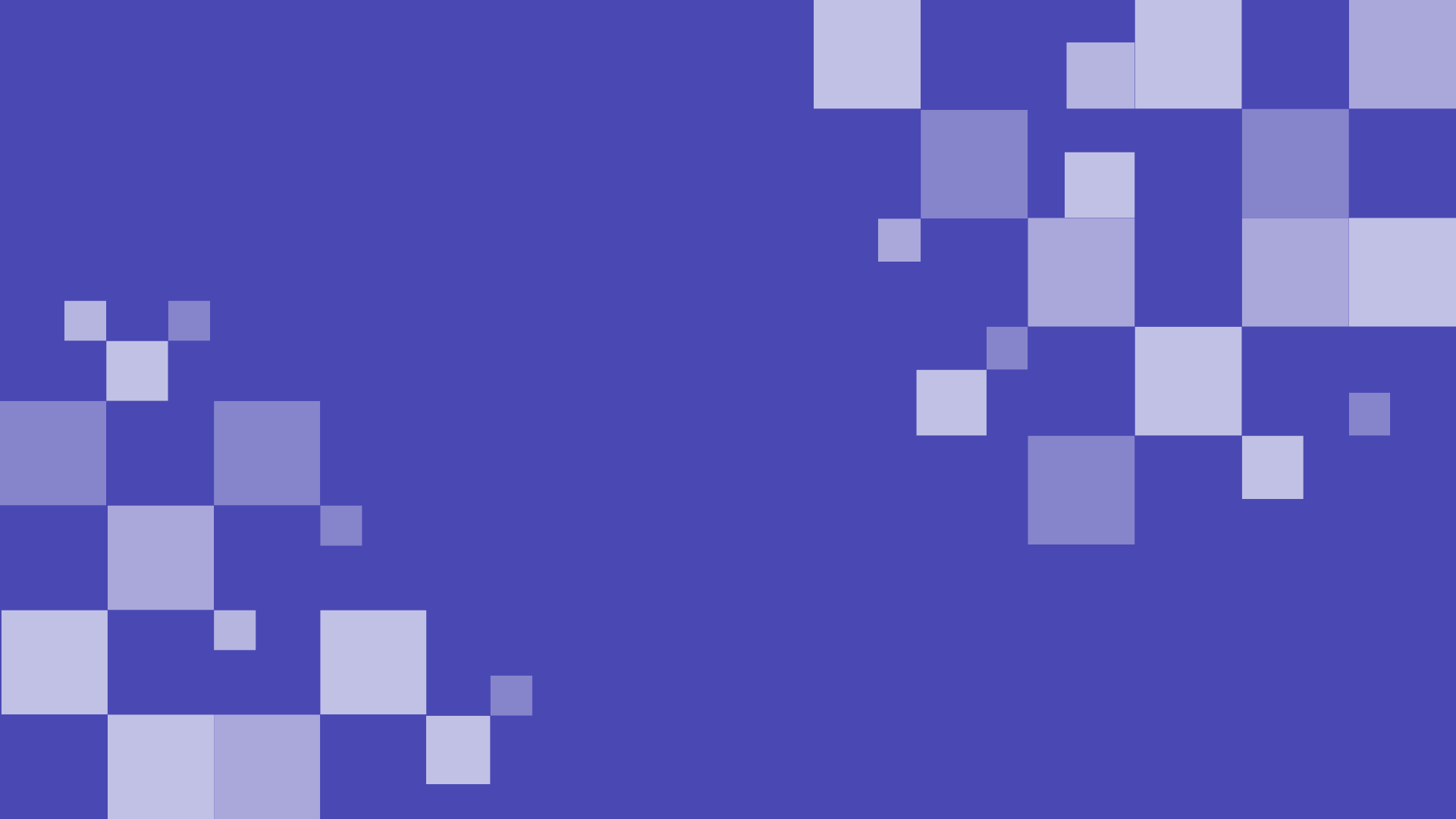We shipped lots of great updates to the Gradient Works product in March. Here are a few of them.
Account pools
This release includes support for a foundational component of a dynamic books system: account pools. An account pool is where unassigned accounts live in waiting to be worked by reps.
With this release, we're adding support for configuring your account pool and then using the knowledge of unassigned accounts to improve the experience throughout the product:
-
Transfer accounts to and from the account pool. We added the ability to select your account pool as a source for a distribution and as the new owner for accounts from a retrieval.
-
Clarified account supply metrics. We updated the metrics shown in target book reports and in the Overview screen to show the number of unassigned accounts that meet TB criteria instead of the number of eligible accounts. This should avoid confusion from eligible accounts that are already assigned to other reps.
-
Improved market coverage reports. We added unassigned metrics and provided a way to filter the report based on either all accounts or assigned accounts. This should make it much easier to diagnose if coverage issues are due to unassigned accounts or rep behaviors.
Bookbuilder reporting
This release is also jam-packed with all kinds of Bookbuilder reporting goodies.
Rep coverage reporting updates
We've added lots of new metric options to the Account Coverage reps listing. You'll be able to see more information at a glance about how reps are engaging with their target book accounts and any assigned off book accounts. To access the new metrics, simply click on the new manage fields link and add what you need to the listing.
You can now click on one of the bars in the accounts per rep chart and be taken directly to that user's rep report.
We added an indicator to all rep coverage reports if data is being displayed for a deactivated user.
Market coverage reporting updates
We added the ability to refresh an existing market coverage report from the listing or when viewing the report.
We'll now send emails upon report processing completion. We'll send an email to any users you have configured in the recipients section in settings or to the user who generated the report. You can opt out from settings at any time.
We also added in the ability to specify a custom date range for the coverage report.
We made a slight change to the listing and added a report status column.
Finally, we cleaned up a couple of rough edges in the market coverage report itself. Some of our tooltips were not displaying the correct information so we fixed it and cleaned up the look and feel of a couple of the other report components.
Target book report updates
We no longer include deactivated users in any of the target book report calculations or listings.
You can read more about other product updates in our documentation here.