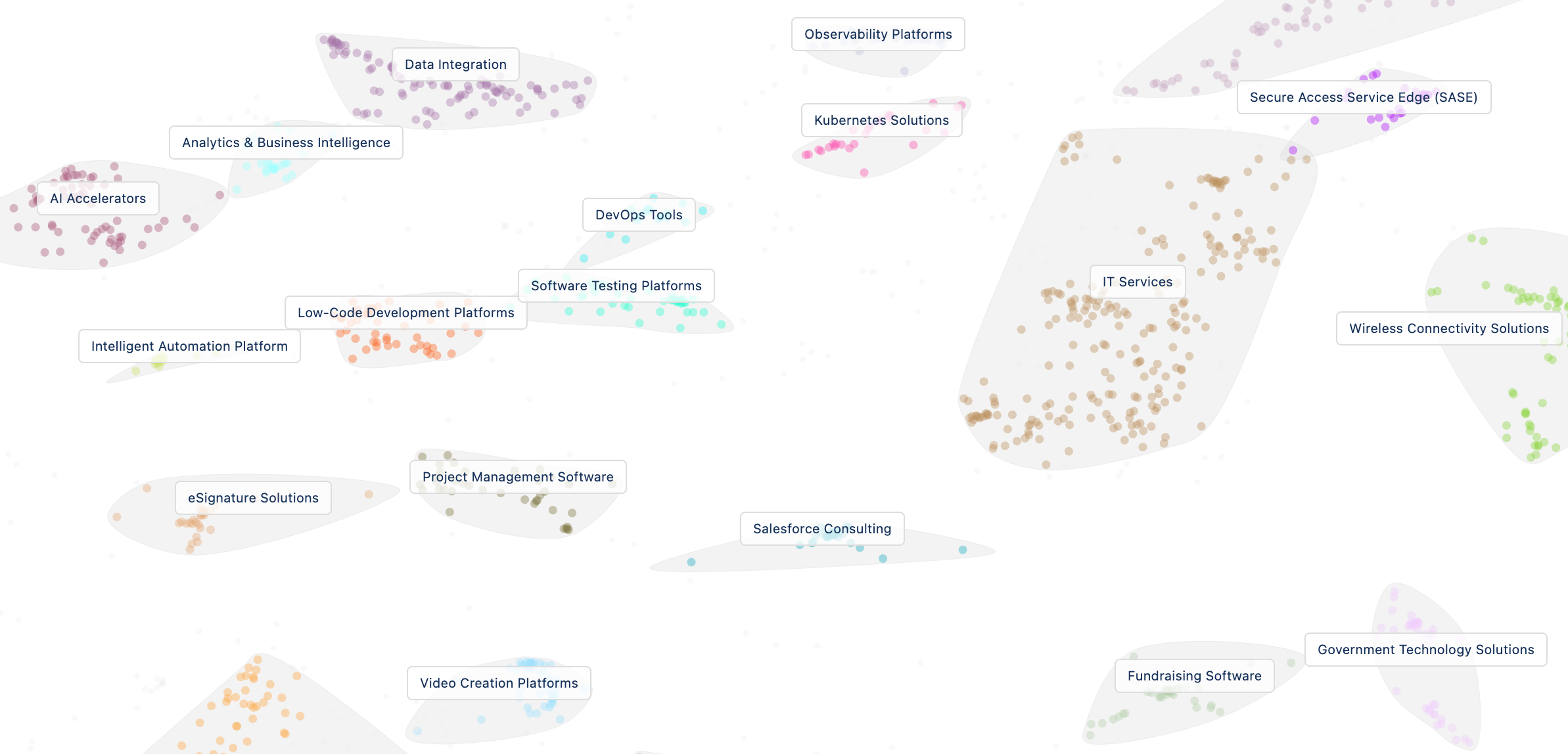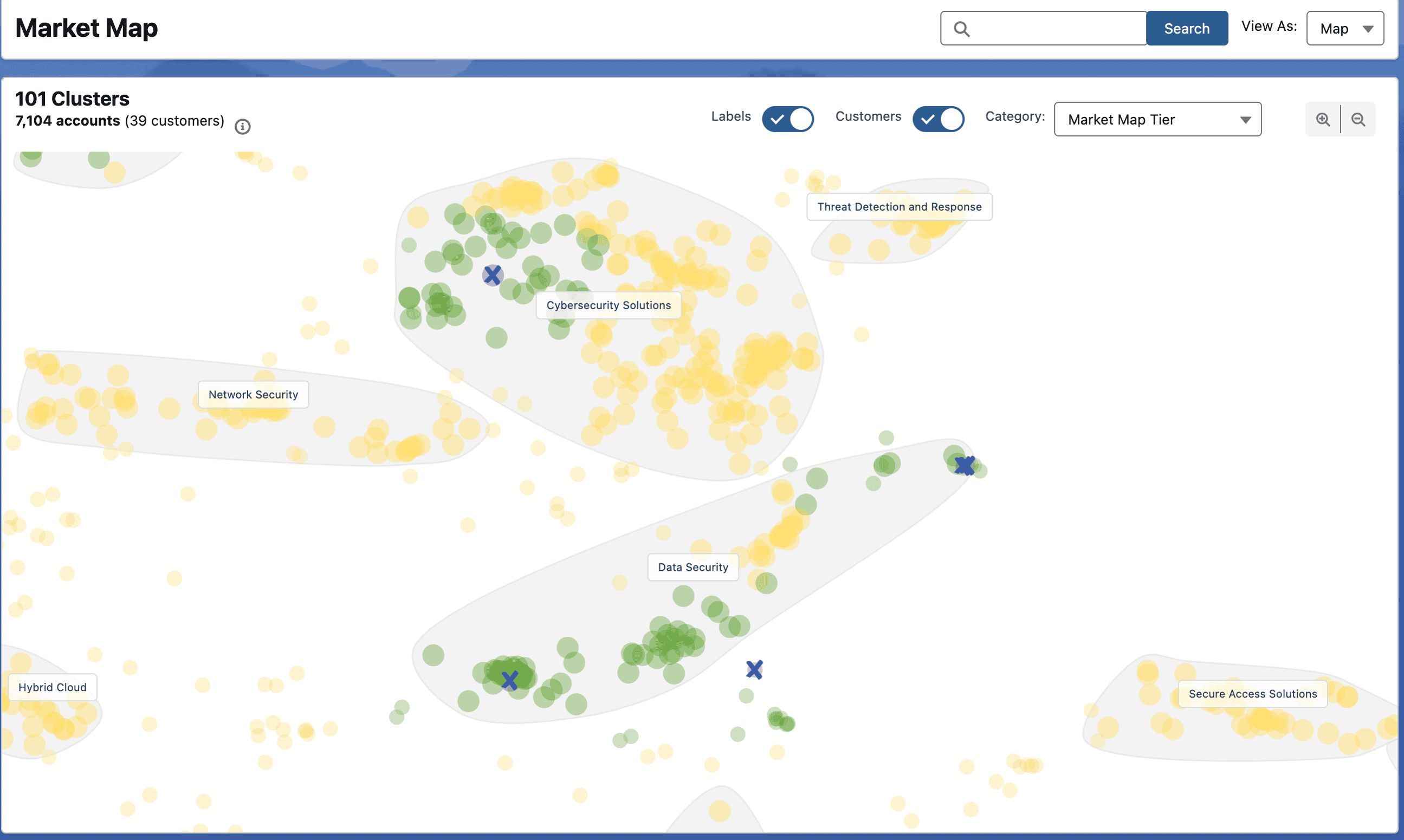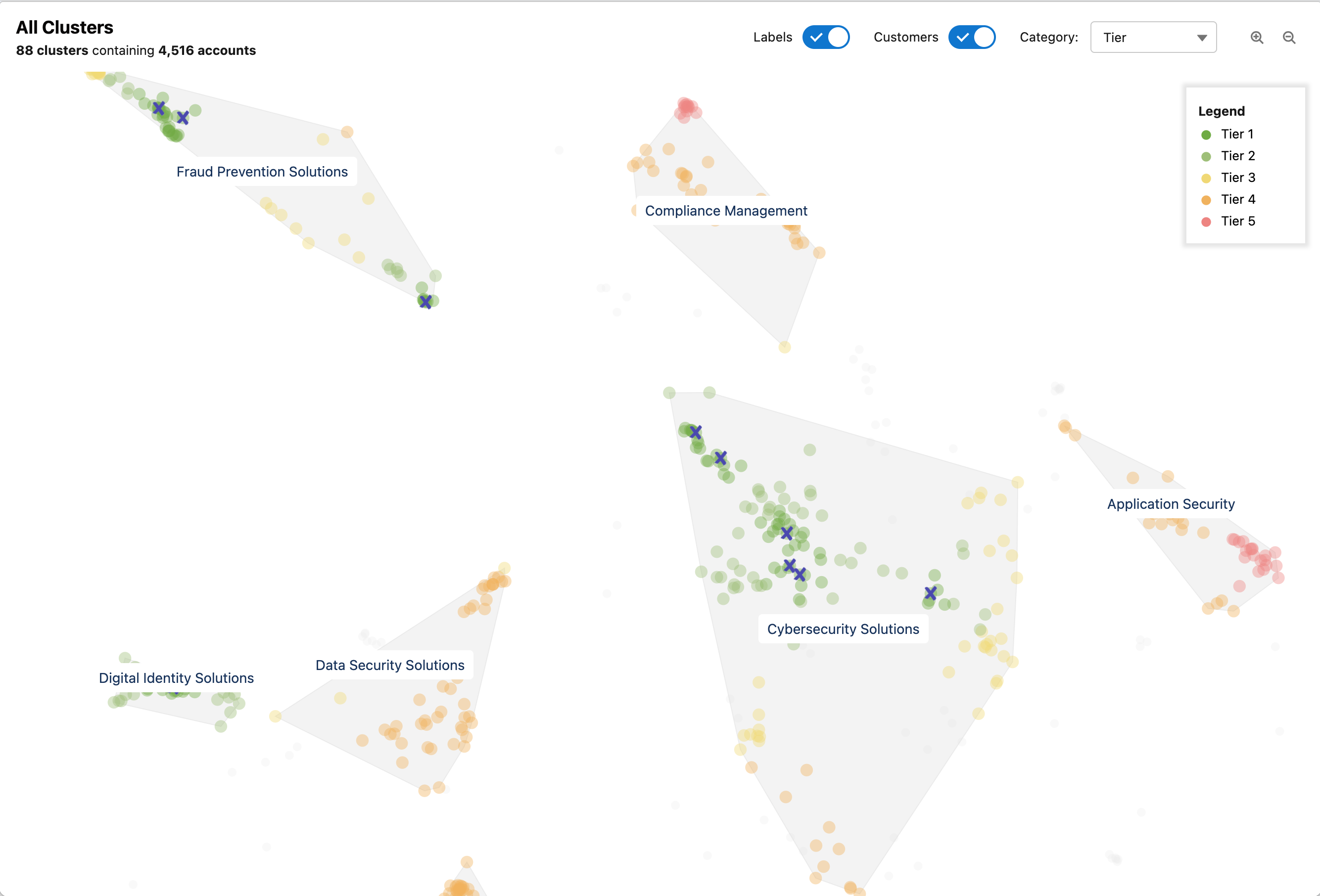We've just released some incredible new functionality in Market Map! The new features make it easy to run more successful outbound campaigns to the highest potential account segments in your market.
Read on for more details or get your free Market Map here.
Finding the right accounts to work
In September, we released Market Map - the new account segmentation and prioritization functionality in the Gradient Works dynamic books platform.
Today we’re excited to share some powerful new updates to Market Map that make it even easier to find, assign and engage the highest potential accounts in your market.
The most effective sales leaders know that sales reps should always be working the highest-potential accounts in their books (and that all the highest-potential accounts in your market should be in the hands of reps to work them). But that assumes that you know who your highest-potential accounts are.
To do that, you need to have a well-defined ICP and you need to be able to identify accounts that are a fit with that ICP. That means you need some kind of account scoring mechanism to segment and prioritize the best accounts.
(In a dynamic books model, you also need to be able to fairly and quickly distribute those high-fit accounts to reps with the capacity to work them, hold reps accountable for actually working those high-potential accounts, and gain insight into how reps are working their account books and how your team is covering your market. The rest of Gradient Works Bookbuilder helps with all of those parts of dynamic books, but that’s not what we’re here to talk about today. Book a meeting with our sales team to discuss any of this.)
Enter Market Map. Market Map helps with the account selection part of the dynamic books process. With Market Map, you can quickly identify the highest potential accounts in your CRM.
New Market Map functionality
Today’s Market Map updates include a collection of new features built around helping you improve outbound. With Market map you can identify the best microsegments in your market, run outbound campaigns to the accounts in those microsegments, and track the impact of those campaigns.
With the new updates, you can:
-
Understand how specific clusters, or microsegments, are responding to sales outreach with new analytics on microsegment performance
-
Assign accounts from microsegments and see how reps are working assigned accounts with updated coverage reporting
-
Provide reps the context they need to create highly targeted messaging on prioritized, owned accounts with improvements to the similar accounts component on the account record
- Get more accurate and actionable microsegments, with updates to the Market Map machine learning model including improvements to lookalike scoring, cluster quality and labeling
Create more opportunities now
Here's how one of our B2B SaaS customers used Market Map to generate 8 new opportunities from unworked accounts in just a few days.
-
Step 1. They got a Market Map of all the accounts in their CRM, clustered by similarity to existing customers. Their BDR leader studied win rates and deal size for the top-tier Market Map clusters. He selected one cluster, or microsegment, as a test for BDR outreach based on its high potential.
-
Step 2. They analyzed sales notes for existing customer accounts in this microsegment and used ChatGPT to summarize pain points to develop hyper-relevant sales messaging and enablement for reps.
-
Step 3. They assigned these accounts to BDRs, who began working them.
In this campaign’s first few days, they created 8 new opps. It was so successful that they decided to use this approach for all their future outbound campaigns.
Get your own (free) Market Map
Start with a free Market Map. You can sign up for a free account here. That will analyze up to 5,000 accounts.*
And you don't have to be fully ready to adopt dynamic books to get the benefits of Market Map! Any sales team with any territory model (and any CRM) can use Market Map.
We also have paid Market Map plans you can upgrade to that analyze more accounts and connect into our Bookbuilder account distribution and reporting functionality. Book a meeting with our sales team to talk about upgrade options.
*To get started you’ll need to upload a CSV export of 5,000 accounts (including at least 20 customer accounts for the similarity analysis). You can read our full terms here, but we won’t sell or share your data with anyone, and it’s used just to generate your map.